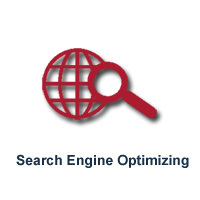How To Build A Professional Website
- By aga
- •
- 14 Jan, 2016
A professional website is a combination a six factors:

1. Design
The key to a well designed site is to create the right balance of stile and content, for example if your site is an informative site then you want to keep any movement to a minimal so as not to distract the viewer or you may have a site that is product orientated in which case you want to make it memorable by adding movement, product demonstrations and/or flash galleries. Whatever way you go it is always good to remember that the site is for your customer/viewer and not for the owner, for example just because you may think shocking pink and lime are a good color combination doesn't mean the large majority of your viewers agree.
2. Content
This is the single most important aspect of your site whether your selling/promoting a product or sharing information if you content has no substance people will lose interest and you will lose sales/return visitors.
Content should always be approached in an adult professional manner and not as a lot of webmasters do by replacing substance with annoying childish in your face tactics such as pop-ups, flashing adverts misrepresentation of product/service etc, people have been using the internet for long enough now to develop what's called ad-blindness which means 9 times out of 10 their brain will ignore the used-car-sales-man approach to sell or promote, here is an example of methods that some sites use to try and milk every person that lands on their site:
- Disabling the back button - you may have experienced this yourself you go to a site and for whatever reason you find out the site is not for you so you try to leave by clicking back but it just keeps loading the same page, imagine if this happen to you when you went into the 7-11 if you didn't buy something the attendant locks the door so you cant leave? I'm betting you would be in no hurry to return.
- Pop-ups - Most browsers now have pop-up blockers but the tacky-webmaster has managed to get around this by including layers with flash pop-ups the cover the content you are reading trying the get you to buy something else, this is just as rude as the above method and you would not tolerate it in a bricks and mortar store so don't expect your viewers to tolerate on your website.
- Bait and switch - A company that makes promises it doesn't intend to keep is a company that doesn't plan to stay in business too long, If a customer/viewer feels cheated they will do one of two things 1. complain to you and everyone else that will listen or 2. nothing which is worse for you as they are not coming back to your site and they not going to tell anyone else to visit ether.
- Contact info - you can always tell a reputable site by how easy it is to get in touch with them, every site should have at least one direct method of contact should it be an email address or phone number you would be surprised how this one simple thing will inspire user confidence.
3.. Navigation
This one is a no-brainer but it is surprising how many webmasters have no clue how to direct traffic around your site. A well designed site will have all the important links on every page and important information such as contact info should never be more than one click away at anytime
4. Load time
High speed internet is still relatively new in terms of user acceptance, you should never alienate dial-up users by only having a high-res images and large flash files weighing down your site this will be more important in the next few years as cell phones and PDA's with their own browsers become more common so is the need to keep your websites load time to its absolute minimal, this does not mean you have to have text only websites as there is a lot of methods to keep file size down without sacrificing presentation.
5. browser compatibility
The truth is that unless your site is text only there is no real way to make sure it is 100% viewable on all web browsers with that being said you should be shooting for 99% this is not done by stripping away all your bells and whistles to your site this is done by making sure it is not noticeable, for example if you are viewing this site on internet explorer you will notice the the scroll bar to the right is dark blue yet on Fire fox and opera this is not compatible yet the site is designed in such a way that these viewers will not notice.
6. Accessibility
Website accessibility is making your website visible to the visual impaired and to text only browsers, you may think this is not a big deal but the reward for this makes the effort worthwhile, the way your site looks to text only browsers is the way WebCrawler's see your site when searching the web so if your site is optimized to viewed in a text browser there is more chance your site will get good page position on web searches.